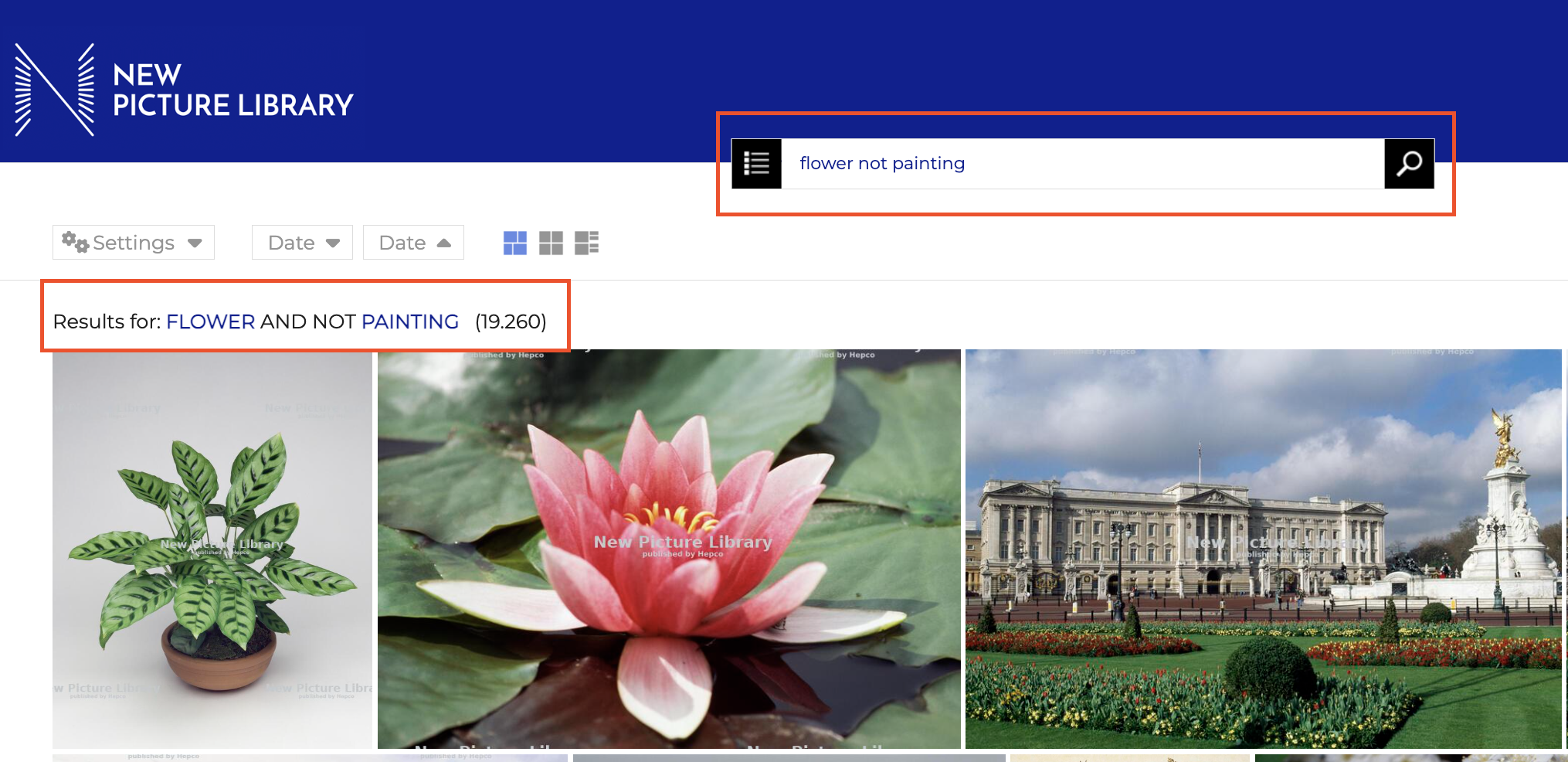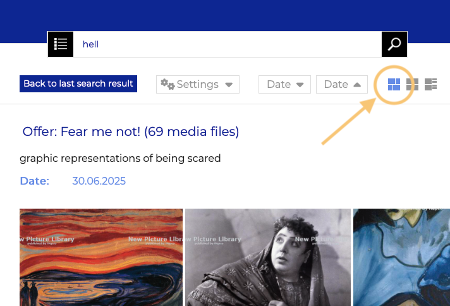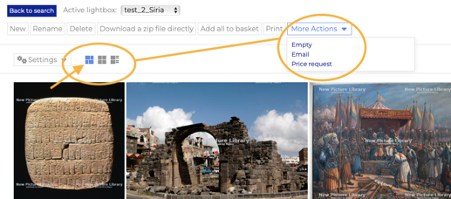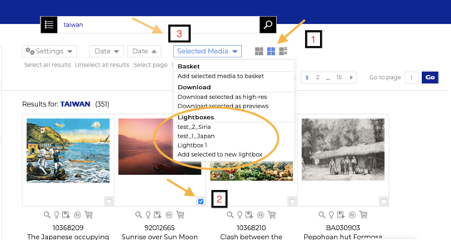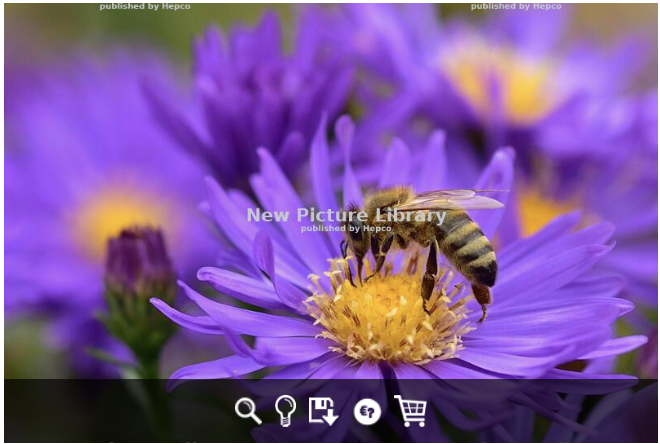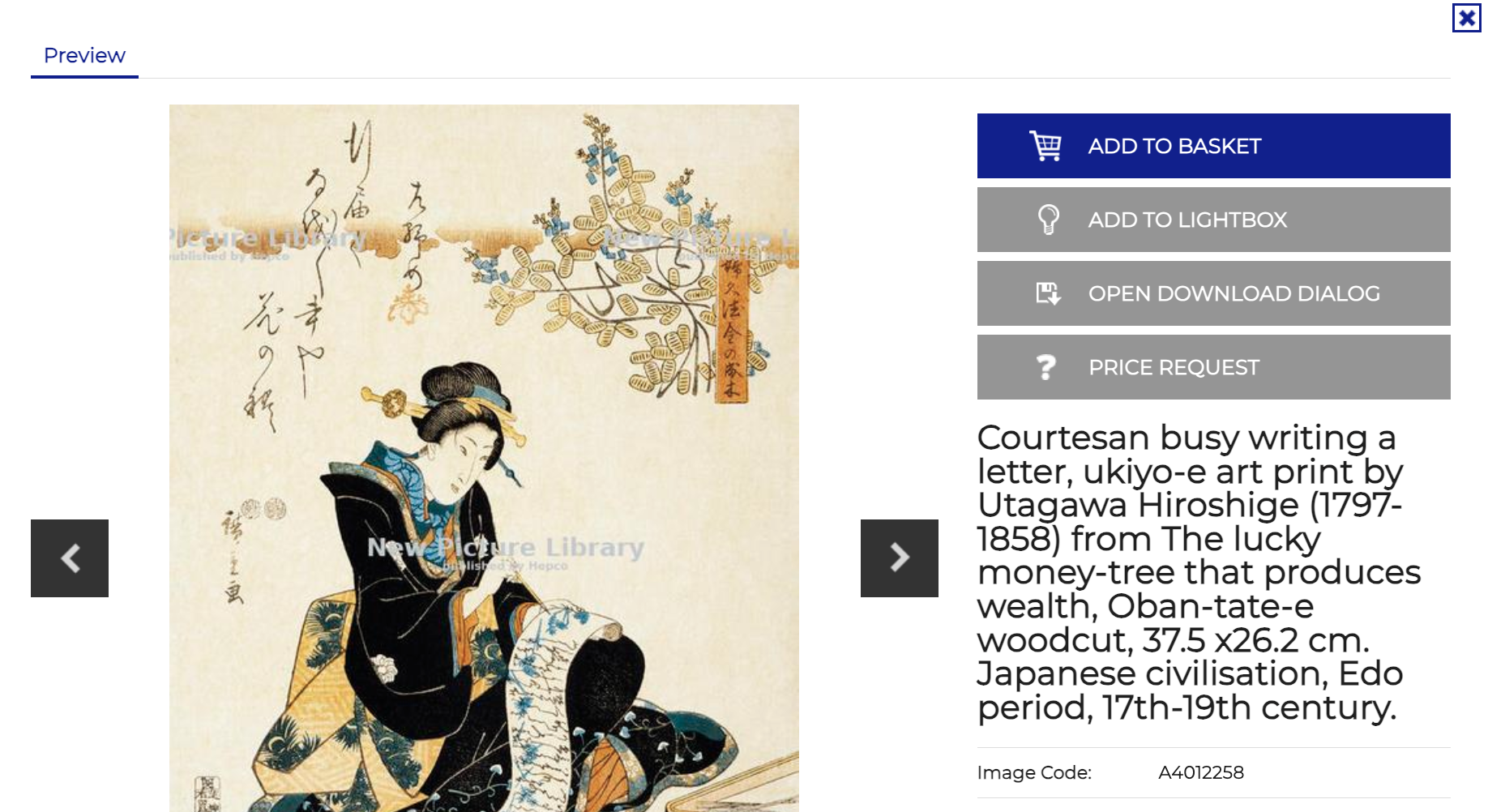How to
Here you will find useful information to make the best use our content
-
How to search
The search language is English. Please insert one or more keywords in the search tab.
You may use Boolean operators (or / and / not) to filter out some keywords.
For example, if you wish to search for vases and you want to exclude images featuring painting, you will type flower not painting in the search tab.

If you wish to look for a set of keywords altogether, you will need to put them between quotation marks. I.e. “South Africa”.
Alternatively, if you insert the keywords South and Africa disjointed, the search will result in images containing the two individual keywords in separate contexts.
Which filters are available to refine my search results?
Exclude Word/ Category/ Period/ Image file resolution/ Image orientation
To have more detailed results, please select “Search within results” on the left-hand side and just below, please select the category and/or period you are interested in. You may also search excluding one specific word.
The search can be performed on high-resolution images (300 dpi) and by selecting a format (horizontal, vertical, square).
Why is my search returning zero results?
Please contact us at sales@newpicturelibrary.com, we may be able to assist
Are all available images visible on the website? Can you source an image for me if I cannot find it on your website?
If you cannot find an image you are looking for, please do contact us at sales@newpicturelibrary.com as we might be able to source it for you. Asking involves no loss.
How can I save my research? How does the lightbox work?
You can save your search results by simply registering for a new account or signing in with your existing login credentials. After logging in, use the Lightbox function to save your searches.
If you do wish to save an image in a Lightbox, you will need to click on the light bulb icon under the image – the newly saved image will then be accessible from the lightbox icon (= light bulb) on the top right of the page.
Please note- there are 3 different configuration options in the image research view and also in the lightbox area and only the 2nd and the 3rd view options will allow more action flexibility.
The first time you carry out a search, your configuration window will automatically be set on the first view grid as seen in the picture below – this means that if you click on the lightbox symbol on an image, the first time you carry out a search on the website, the image will automatically be moved into a newly created and unnamed lightbox, whilst if you have already created some lightboxes, with this view grid, the image will be saved into your most recently used one.
From this area, your actions are limited, as you can only email / print/ download in zip format and empty the lightbox.

You can edit the configuration view and have more options of actions.
The second and the third configuration, in fact, allow you to carry out more actions:From viewing mode 2 and 3 (1), you can select - through the check box under the image file on its lower right-hand side (2) - images you are interested in. Once that is done, you will be able to access more options through the “Selected media” drop down menu (3) at upper right. See image below:
-

Search results are displayed with thumbnails and icons for quick actions:
VIEW PREVIEW: open the preview with info about the image (caption, location, image number, credit line, image size, keywords)
ADD TO LIGHTBOX: you can add the image to a lightbox, only after loggin in.
OPEN DOWNLOAD DIALOG (DOWNLOAD) - this icon will be dispayed after login. Depending on your access/permission status, you will be able to download either Low-Res watermarked images or unwatermarked High-Res images
PRICE REQUEST: to inquire about the price (= fees vary depending on the requested reproduction rights)
ADD TO BASKET: by placing items in the basket, then selecting the desired reproduction rights from the dropdown menu, you will be able to complete the online purchase. Please register or log in to access licence purchase.

The preview contains all information about the image and buttons to access quick actions:
ADD TO BASKET: by placing items in the basket, then selecting the desired reproduction rights from the dropdown menu, you will be able to complete the online purchase. Please register or log in to access licence purchase.
ADD TO LIGHTBOX: you can add the image to a lightbox, only after loggin in.
OPEN DOWNLOAD DIALOG (DOWNLOAD) - this icon will be dispayed after login. Depending on your access/permission status, you will be able to download either Low-Res watermarked images or unwatermarked High-Res images
PRICE REQUEST: to inquire about the price (= fees vary depending on the requested reproduction rights)
-
Are your images Rights Managed or Royalty Free?
Our images are Rights Managed (= the fee depends on the use).
Please note RM licenses are valid for a single use, and they have a definite set of rights, depending on duration/ territory and type of use.
Do you have Royalty Free images?
No, we do not currently offer Royalty Free (RF) image licenses.
What info should I provide for the license to be valid?
You'll need to provide complete details about your project where the image(s) will be used. During checkout, please enter the following information: your project title, project start date, and for publishing projects, the ISBN code (if available). This information ensures your license covers your specific usage requirements.
How do I get a written license to use the images?
The invoice you will receive upon payment will be valid as the licence itself for the reproduction of the digital files.
Do all your licenses have an expiration date?
Yes, all Rights Managed content has a definite duration period, depending on the requested rights. The licence duration will clearly be displayed on the invoice.
Do you also sell footage clips?
No, for now we do not have footage available for sale.
Do you sell final print or poster?
No, we only sell licenses against the reproduction use of a digital file. If you wish to obtain a fine art print, you will need to pay a licence for “personal uses - poster”, download the digital file and independently print it out. You can make a single poster for private use.
-
How can I quote one or more images and buy them? Do you have an e-commerce?
You can get a quote by either creating a Lightbox first or adding items directly to your basket. To use a Lightbox, save your desired images and then either "ask for a quote" or "send all to basket" from within the Lightbox. Alternatively, add items directly to your basket and click the basket icon at the top right of the page to request a quote and proceed to checkout.
After having selected the desired reproduction rights from the drop-down menu, simply click on “set price” before proceeding to the checkout. Please note, if the rights you request are not showing in the drop-down menu, contact us at sales@newpicturelibrary.com and share your project details. We will then get back to you with a quote.
If you are not logged-in or registered, you can click on the REQUEST PRICE icon: a pop-up window will show. Please get in touch with us by filling the project details and we will get back to you with a quote as soon as possible (generally within 48h).
After the log-in / web registration, you can place the desired image(s) in the basket by clicking on the Basket icon underneath each image and proceed to check out by clicking on the basket icon in the top right of the page.
The use I want is not listed in the drop-down menu. What should I do?
Please contact us at sales@newpicturelibrary.com . We will be able to assist.
Do you offer special fees for students/ academic publications?
Yes, we offer academic/scholarly use licenses– please select the corresponding rights from the drop-down menu or contact us at sales@newpicturelibrary.com, if you cannot find the reproduction rights you are looking for.
Do your images have territorial restrictions?
No, our images do not have territorial restrictions, but you will need to purchase a licence that covers all the usages you request. Licenses usually cover a single given territory, unless “worldwide rights” are requested.
Do you offer subscription models? How to make a special agreement?
You cannot buy a subscription via e-commerce but please get in touch with us at sales@newpicturelibrary.com, if you wish to discuss any special agreement.
How to pay – What payment methods can I use?
Once you have logged in/ registered, you can place the items you are interested in in the basket. You will then need to fill in the info about how you wish to reproduce the image(s) and the fee will automatically be calculated. You may then proceed to payment. We use PayPal. With a PayPal account, you will be able to pay by either credit card or bank transfer. Once the payment is gone through, you will receive two emails: one with the link to download the High Res file (300dpi up to A4) for the licence you have purchased and another one with the corresponding Delivery Note that will contain the image headline and credit lines.
When and how will I receive my invoice?
The invoice will be available in your personal area "My Financial Documents" shortly after the purchase (generally within 48 hours, excluded Bank holidays). For Italian customers, the electronic invoice will be sent via SDI. However, a copy of all the invoices will be accessible in the "My Financial Documents" area.
-
What is the difference between Low Res and High Res images?
Low Resolution images are at 72dpi and are often used as thumbnail images; High resolution images are the best suited to be printed and are usually at 300dpi.
Why can't I download a high-resolution image from the website? How long will it take to receive the high-res file?
You will be able to download High Res (HR) images after having purchased a licence against their usage. Shortly after your payment has gone through, you will receive an email with a download link.
If you are a user with a special agreement/Subscription or an Agent, your account will be enabled to download High Resolution images locally.
How to download images in high res (after payment)?
After the payment against the requested rights is gone through, you will receive an email with a download link.
In what format are images available after payment?
The images will be available in Jpeg format, up to A4, 300 dpi.
If I have a premium account, how can I download high-resolution images?
If you have a Premium account (for special agreement/subscription/agent), our staff will provide you with an account enabled to directly download high resolution images. You can download HR by clicking on the download icon on the image preview or from within a lightbox. The format available for HR is Jpeg, up to A4, at 300 dpi.
Can I get the images in a larger format? Do you have a scan service?
If you need a larger file for your project, please provide us with the project details and contact us directly at picture@newpicturelibrary.com - we might be able to assist.
Some images are in Low Resolution, can I buy a licence? Can you digitize them in High Resolution?
When you find this annotation 'High Resolution: High resolution available in 2 business days. Please, contact us at picture@newpicturelibrary.com." you can order digitisation in high resolution. Contact us at picture@newpicturelibrary.com.
-
What is a credit line - How can I credit your images?
A credit line is a caption that appears next to a reproduction and gives information about the source of the reproduction itself. All New Picture Library images come with credit line info, but if unsure, please get in touch.
If the image is out of copyright or in the public domain, do I have to pay?
If you wish to acquire an image licence from our website a fee will be charged. This is in exchange for the services we provide that allow you to use the digital file.
The usage fees we charge cover the services we provide. These include:
- aggregating and maintaining photographic collections sourced, digitised, curated and verified
- organising it into an accessible website
- providing the expertise of our team in sourcing the content relevant to your requirements
- supplying you with a digital copy and its metadata of NPL content
What is artists' copyright?
Copyright is an intellectual property right. It is an automatic right afforded to a creator, such as an artist or photographer, for their lifetime and an extended period after their death.
The type and length of protection given varies from country to country, although the most usual period of copyright is 70 years after the artist’s death. It generally gives the creator of a work economic rights of control over copying, adaptation, distribution of copies, performance and broadcasting. Please note an image can have multiple copyrights – if unsure, please contact us at sales@newpicturelibrary.com for advice.
Do you offer artists' copyright clearance service?
Artists’ copyright clearance is clients’ responsibility but we can advise and share relevant information about copyright holders of a given artwork. It is client’s responsibility to get in touch with copyright holders to clear the copyright according to the requested reproduction rights. Please contact us at sales@newpicturelibrary.com for more information on this topic.
How do I clear artists' copyright?
Clients are responsible for contacting the artists’ copyright society of their own country (this website for extra info: DACS SISTER SOCIETIES). If the artist is not protected by one of these Societies, he/she may be an independent artist and you will have to contact the artist or his foundation. Before reproducing the image, artist's copyright must be cleared.
Are there any other rights I should pay attention to?
Yes, you have to pay attention to any third party rights related to the subject depicted in the picture, such as trademarks or brands. For works of art, you should also pay attention to any national legislation that protects National Heritage in a particular way (example: Italian Cultural Heritage Code). Please contact us at sales@newpicturelibrary.com for more information on this topic.